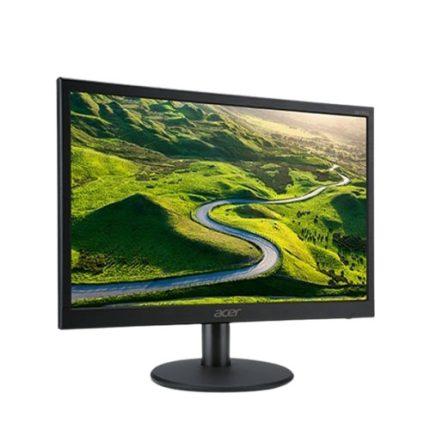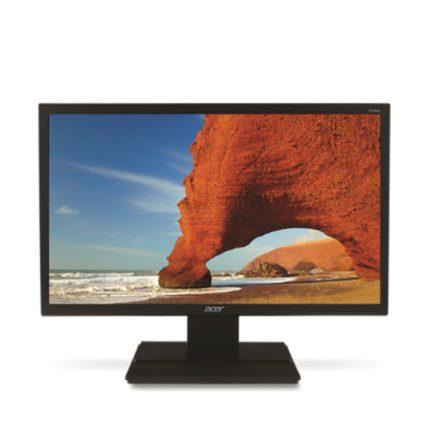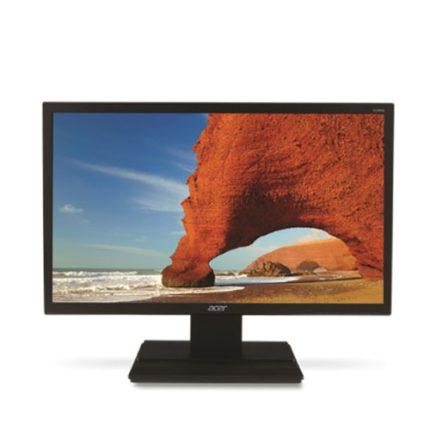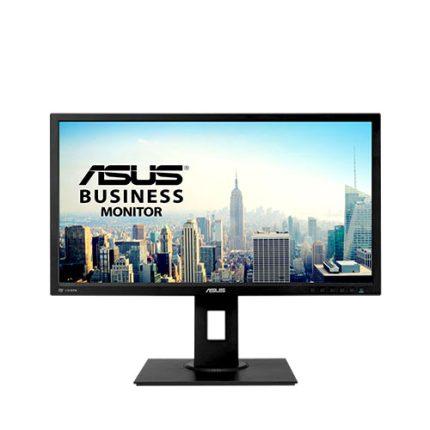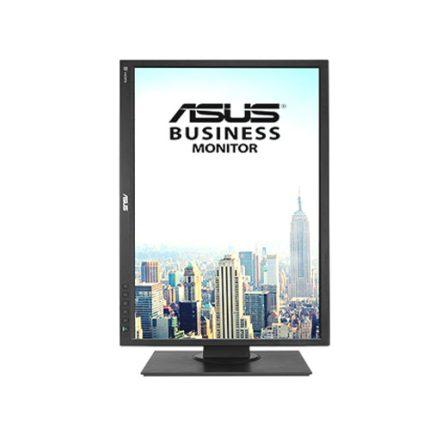ACER EB192Q 18.5 INCH HD MONITOR
ACER EB321HQ ABI 31.5 INCH IPS WIDESCREEN LCD MONITOR
ACER HA240Y 24 INCH FHD IPS ULTRA SLIM MONITOR
ACER NITRO QG221Q H 21.5 INCH 100HZ FULL HD MONITOR
ACER NITRO VG240Y SBMIIPX 23.8 INCH 165HZ FHD IPS GAMING MONITOR
ACER NITRO VG270 27 INCH FHD 165HZ IPS GAMING MONITOR
ACER V206HQL ABI 19.5 INCH HD MONITOR
ACER V206HQLA 19.5 INCH VGA MONITOR WITH SPEAKER
APPLE STUDIO DISPLAY 27 INCH STANDARD GLASS 5K RETINA DISPLAY MONITOR
ASUS BACKLIT IPS LED VP229HE 21.5 INCH EYE CARE BORDERLESS MONITOR WITH HDMI
ASUS BACKLIT IPS LED VZ229H 21.5 INCH EYE CARE BORDERLESS MONITOR WITH HDMI
ASUS BE229QLBH 21.5 INCH FULL HD IPS BUSINESS MONITOR
Latest Monitor Price in Bangladesh 2022
Monitor or many other computer component prices regularly update on the basis of production, supply, demand. After explaining the monitor type, user, brands we have given you an update about the latest monitor price in Bangladesh. Which will give an idea to select the better quality monitor within your budget.
Best Monitor Brands in Bangladesh
There are various brands available at the local market. Among them HP, Asus, Dell, Samsung, Asus, LG, Acer, Lenovo and MSI are few popular one. Apart from brand monitors are available in different specs and sizes. Like monitor size, resolution, display panel, etc. 1920 X 1080 resolution monitor is the HD quality monitor and recommendation for better quality of view.
Among various panel types of the monitor (In Plane Switching) IPS panel can be a better choice considering the image quality, color accuracy, viewing angles, and color reproduction. Therefore they are a better option for graphics designers.
Types of Computer Monitor
Generally, there are 5 types of monitor available in the market. Such as CRT, LCD, LED, OLED, and Plasma Monitor. But CRT technology monitors are no longer used due to old technology. LCD and LED monitor is the most commonly used monitor throughout the user. But OLED is the most advanced monitor for the premium segment.
Type segmentation can be done by user type. Such as general user monitor, photo and video editor monitor and professional graphic designer monitor. General user monitor price is a bit lesser than other types.
General User Monitor
Regular user just needs some official documents to be processed, browsing, and day to day simple tasks. In this case you don’t need to spend a huge amount of money. You can get it within budget. These are under the HD LED monitor segment. In fact these segments are low price monitor available in bd market. But the higher resolution you choose the quality and price will increase.
Official Monitor
Official Monitor should be higher in resolution, slim, comfortably use MS Office or Google Drive or other official software using a big screen. Generally it should be full HD or 4K ULtra HD. You can choose easily from different brands like HP, Dell, Asus and so on. These segments of monitor are a bit expensive.
Professional s & Hi quality Monitor
If you are a professional graphics designer or a video editor then you need a high resolution. The minimum resolution should be at least an HD monitor. Besides, the monitor price should be cheap within that resolution. Another important aspect is the color of the monitor. The color should be accurate so that it doesn’t seem dull or fade color. It should be the same as the Adobe RGB color.
How to choose the best monitor
Not all the monitors are made equally. Each monitor does have its own specs and configuration. However, to choose a monitor you can consider various interrelated aspects. Apart from display size, brand there are few other aspects to consider. Once you have a clear knowledge regarding those hopefully you can get an idea of which type to choose.
1.Contrast Ratio
Contrast ratio refers to the difference in between black white color. Which is represented by a ration. Regular monitor ratio is 1000:1. The more contrast ratio the deeper the black color will be.
2.Refresh rate
The number of frames shown in the monitor in one second is known as refresh rate. Let’s say the monitor refresh rate is 60 Hz that means it can generate and show 60 frames in 1 sec. Usually the monitor refresh rate is 60 Hz unless the Free sync or G-sync is enabled.
Therefore you can choose a monitor with a refresh rate of more than 60 Hz if you would like to avoid motion blur, feel smooth, sharper images. Otherwise you can use a 60 Hz monitor within budget.
3. Response time
The amount of time required to show the change is known as response time. Computers generate images or frames continuously. The time difference in between showing one from to another is response time. Regular budget range monitor response rate is 5ms. The lower the response rate is the better it is.
If you are a general user then you can use a 5ms response rate monitor otherwise less than 5ms.
4. AMD Free sync and Nvidia G-sync
Generally regular monitor GPUs that are not free sync or g-sync enabled can push 60 frames that are shown in the display. If the GPU sends more than 60 frames then the monitor can not show each frame correctly.
Maybe some portions will show accurately but others will not. But Free sync or G-sync monitors can increase refresh rate and adapt extra frames and show in full frame. The regular user can skip Free sync and G-sync enabled monitors because they are expensive and not necessary for them.
5. Port Selection
A qualityful monitor contains a HDMI port, DVI port, VGA port & audio port. In the budget range segment audio port is not available. But it’s better to have a HDMI port on your monitor. Because it can transmit more video & audio data than a regular port.
So your monitor should have a HDMI port.
6. Brightness
In most cases brightness is 250 nits to 300 nits. Always try to choose 250 nits or above. The more the nits of brightness is, the better the monitor is.
Monitor Price List in Bangladesh 2022