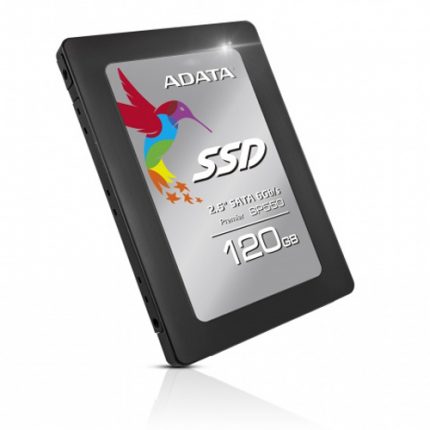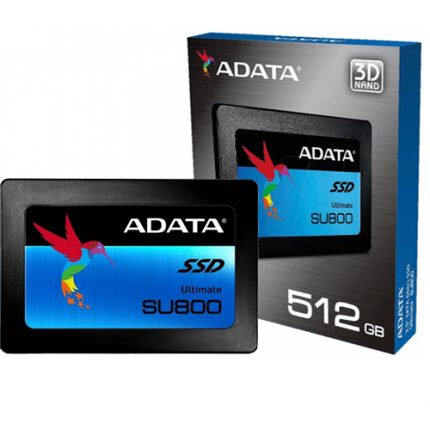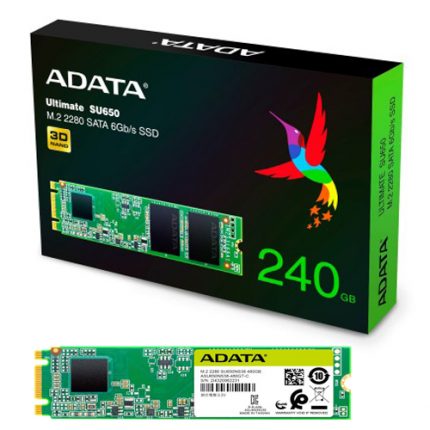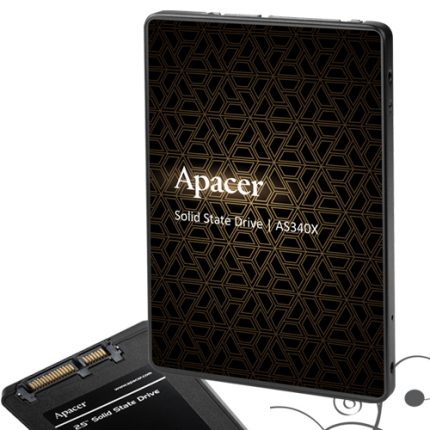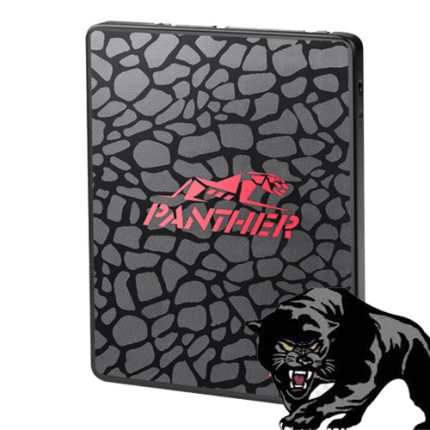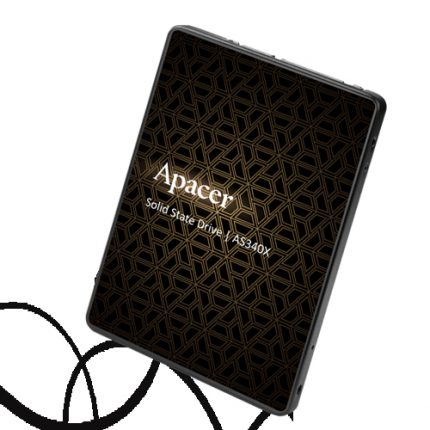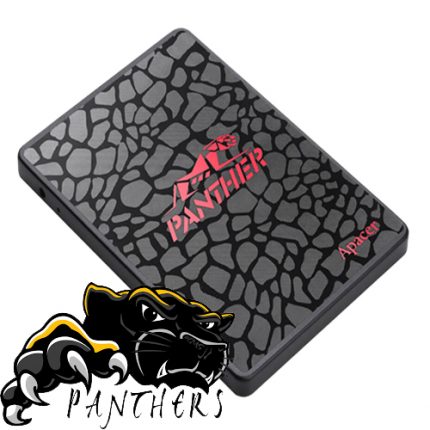ADATA M.2-2280 240 GB SSD
ADATA XPG GAMING PCIe NVME 256 GB SSD
APACER 128 GB PANTHER SATA SSD
APACER 240 GB SATA SSD
SSD Price in Bangladesh 2024
SSD or Solid State Drive is a new generation storage device that we can use in computers. The price of Solid State Drive (SSD) varies according to different factors. These factors include the capacity of the drive, its speed, the type of storage technology, and the size of the market. In addition, the price of SSD is affected by the cost of raw materials, manufacturing processes, and transportation costs.
What are the 3 types of SSD?
There are three different types of solid state drives (SSDs) that you can use to store data. These are NAND flash memory, NOR flash memory, and DRAM. Each type of SSD has its own advantages and disadvantages. Let’s take a look at each type of SSD and how they work.
SATA SSD
Sata SSD are the first generation SSD that read speed can be up to 570 MB/S. Generally it’s 5 times faster than a regular HDD. The size of the SATA is 2.5 inch for a laptop which allows you to operate the laptop at high speed.
NVMe SSD
NVMe SSD is another updated type of SSD with 5 times faster speed than SATA SSD. It can read at 2600 MB/s. The performance and bandwidth is far better than a SATA SSD.
M.2 SSD
An M.2 SSD is a small size as RAM that allows high performance storage. Since it is thin in size suitable for ultrabook laptops and tablet computers. Both the SATA and NVMe SSD can be M.2. But all motherboards don’t support M.2.
Do you really need an SSD?
The answer is yes. Because the faster performance of a SSD will save your valuable time. The speed of read is 10 times faster and the write speed is 20 times faster than a HDD. If you have a computer with a hard drive, then an SSD is the best choice to replace with. An SSD is a type of storage device that uses solid-state memory chips rather than using traditional spinning disks. It uses flash memory technology to store data. Since it is a flash memory therefore it doesn’t suffer from mechanical failures like a hard disk. So they are faster than HDD.
Where can you use an SSD?
How to choose an SSD?
You can use an SSD on various devices. Such as mobile phones, tablets, laptops, and even your desktop computer. These drives are extremely fast and have become a popular choice for people who want to speed up their devices.
How to choose an SSD?
To select a SSD you have to keep in mind a few of the essential aspects. Like user rating about its performance, storage size, and speed.
1. Read reviews
At the beginning stage you have to search for user reviews of the product. It should be the best value for money. When you stick to a certain budget to buy an SSD then find out the long warranty period one. Obviously it should be manufacturer warranty.
2. Performance
Find out a SSD that offers the highest performance possible. Since it doesn’t contain any part that moves on therefore it is faster.
3. Storage size
Depending on your requirement you have to choose your storage size of the SSD. Generally it starts from 120 GB. Other storage variants like 240 GB, 500 GB, 1 TB are also available on the market.
4. Speed
Depending on the quality of the SSD it can read and write data faster. Standard SSD speed is 500 MB/S. Updated NVME SSD speed can be 3000-3500 MB/s.
Latest SSD price in BD in 2024
|
RAM |
Price in BDT |
ADATA 240 GB SATA SSD |
৳ 3, 200 |
ADATA 120 GB SATA SSD |
৳ 1,700 |
APACER 128 GB PANTHER SATA SSD |
৳ 1, 700 |
TRANSCEND 256 GB SATA SSD |
৳ 4,500 |
TRANSCEND 500 GB SATA SSD |
৳ 5,500 |
TRANSCEND PCIe NVME 128 GB SSD |
৳ 2,700 |
LEXAR PCIe NVME 250 GB SSD |
৳ 3,000 |
HIK VISION 120 GB SATA SSD |
৳ 1,600 |