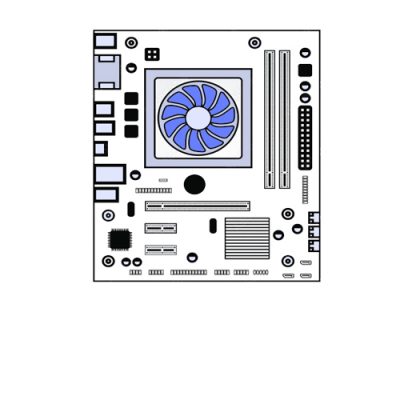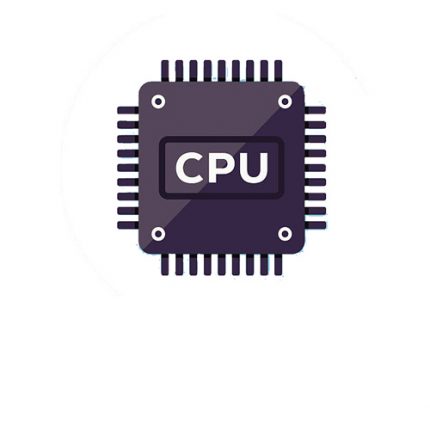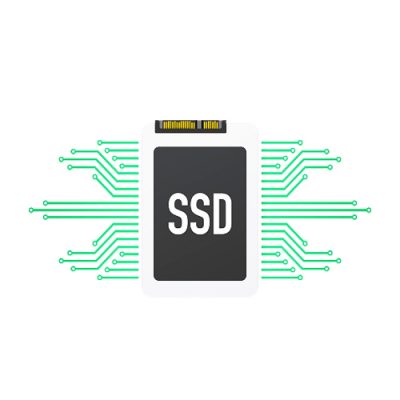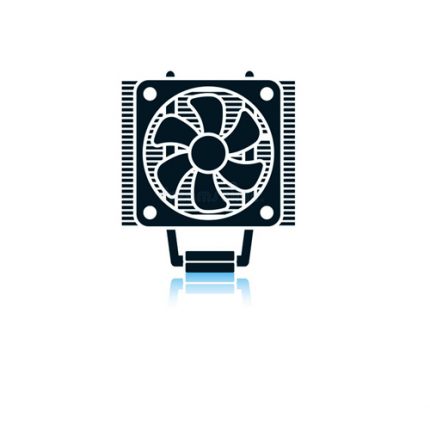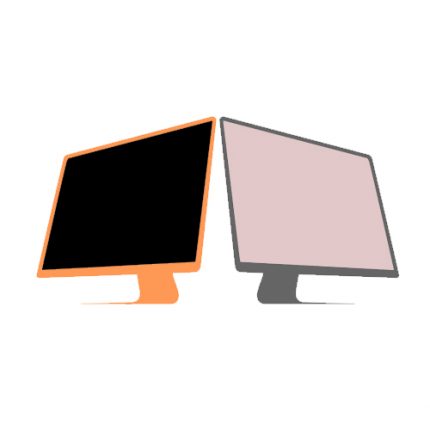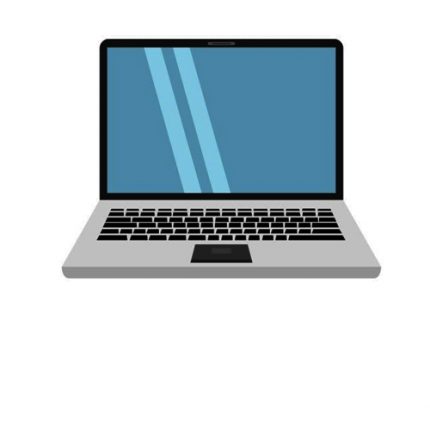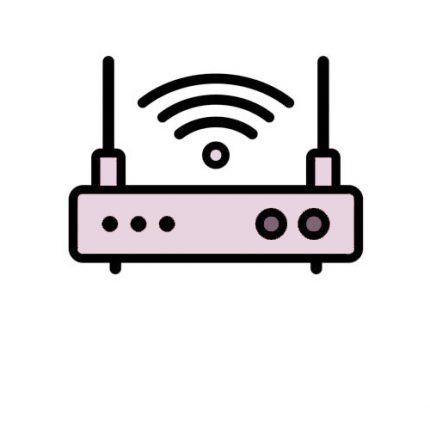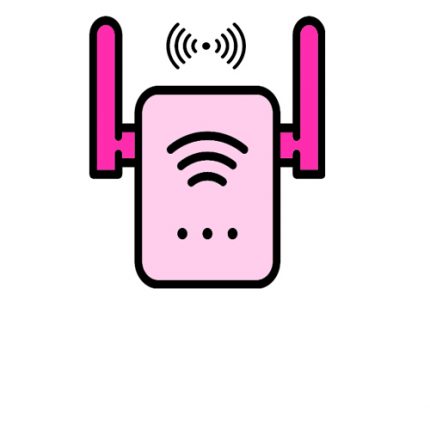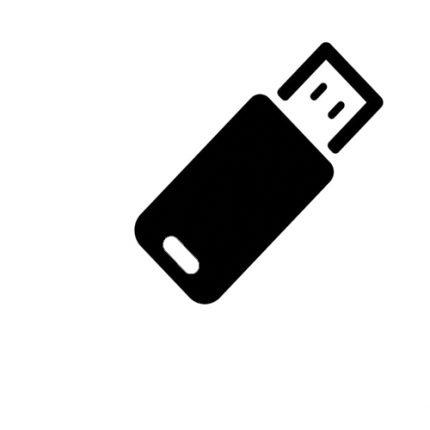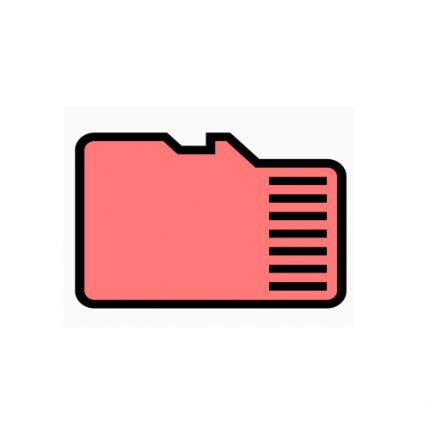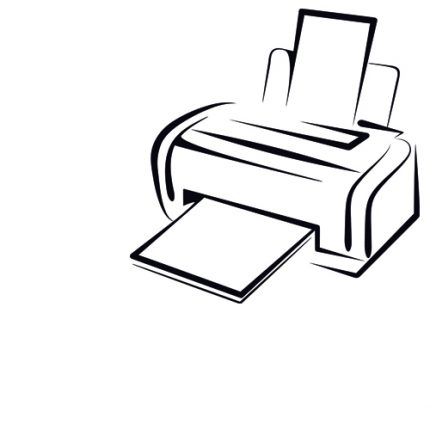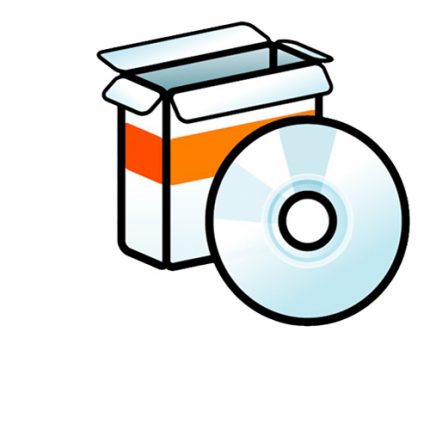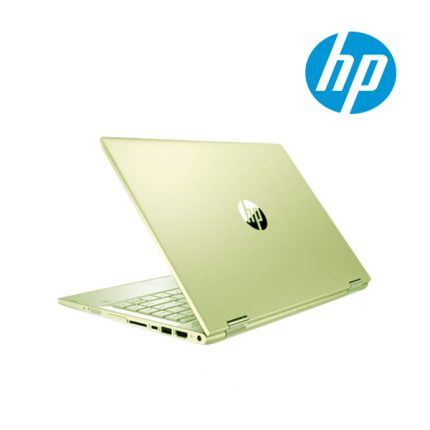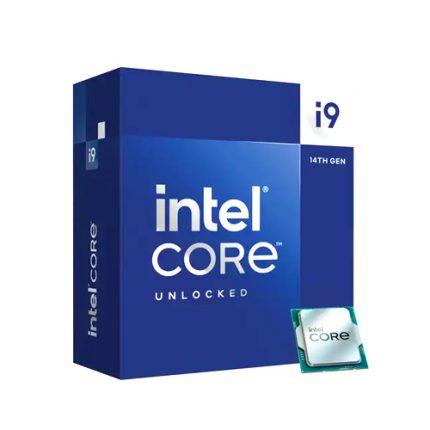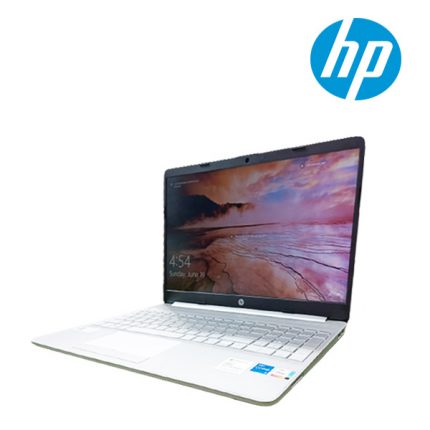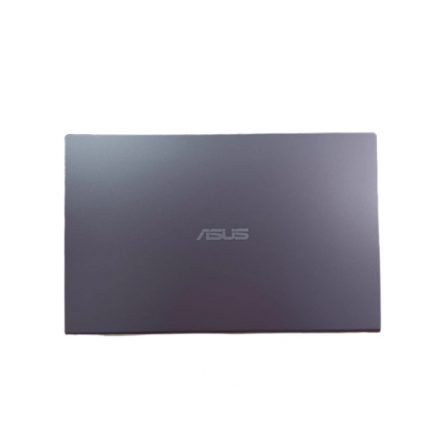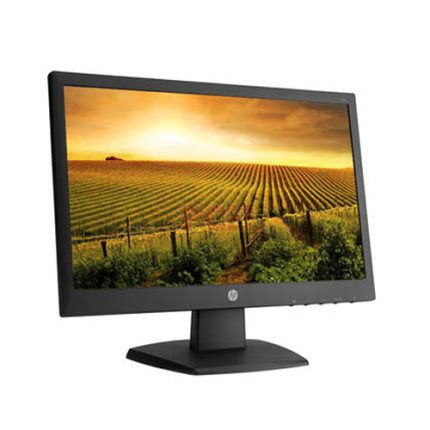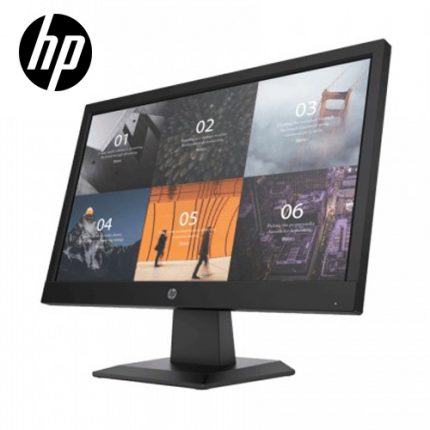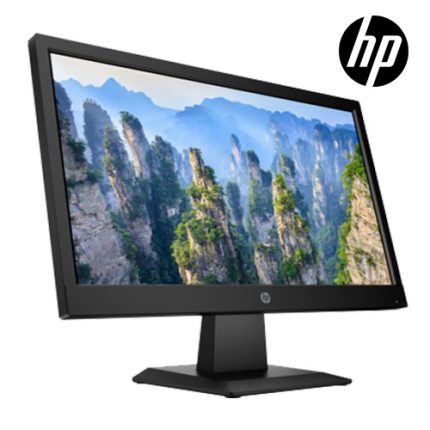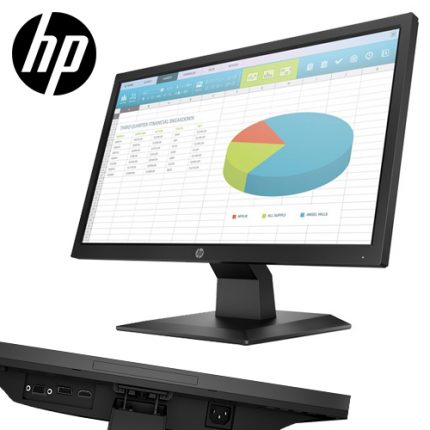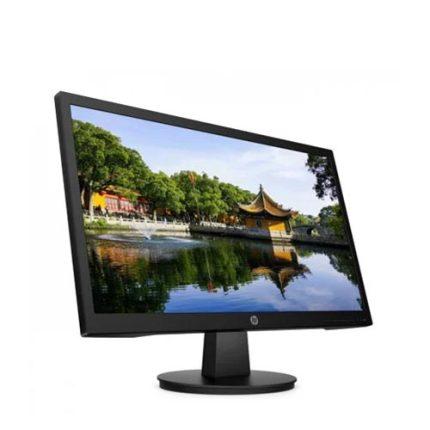OUR MAJOR PRODUCT CATEGORIES
FEATURED PRODUCT
AMD RYZEN 5 5600G PROCESSOR WITH VEGA GFX
AMD RYZEN 7 5700G PROCESSOR WITH VEGA GFX
ASUS ROG SWIFT 360HZ PG259QN 24.5 INCH 1MS G-SYNC FHD GAMING MONITOR
GIGABYTE G27FC 27 165HZ FULL HD CURVED GAMING MONITOR
HP BACKLIT IPS LED M22F 21.5 INCH BORDERLESS MONITOR WITH HDMI
HP LASER JET 107W WIFI MONO PRINTER
HP PAVILION X360 CONVERTIBLE 14-DY1290TU , i5 11TH GEN , 08 GB RAM ,512GB NVME , 14 FHD TOUCH LAPTOP
INTEL CORE I5-10400 10TH GENERATION PROCESSOR
INTEL CORE I9 14900K 14TH GEN RAPTOR LAKE PROCESSOR
TP-LINK DECO M5 (3 PACK) WHOLE HOME MESH WI-FI SYSTEM AC1300 DUAL-BAND ROUTER
NEW ARRIVED
L A P T O P
DELL VOSTRO 3400, i3 11TH GEN, 04GB RAM, 01TB HDD, 14.1 FHD LAPTOP
LENOVO IDEAPAD SLIM 3i, CELERON, 04GB RAM, 256GB SSD, 15.6 FHD LAPTOP
LENOVO IDEAPAD SLIM 3i, CELERON, 04GB RAM, 01TB HDD, 15.6 FHD LAPTOP
ASUS VIVOBOOK X515E, i3 11TH GEN, 04GB, 512GB RAM SSD, 15.6 FHD LAPTOP
ASUS VIVOBOOK X515F, i3 10TH GEN, 04GB, 01TB RAM SSD, 15.6 FHD LAPTOP
ASUS VIVO BOOK K413EA I5 11TH GEN ,16 GB, 512GB M.2 ,14.0 FHD LAPTOP
LENOVO IDEAPAD 3 I5 11TH GEN ,08 GB, 512GB M.2 2GB GFX , 15.6 FHD LAPTOP
HP PAVILION X360 CONVERTIBLE 14-DY1290TU , i5 11TH GEN , 08 GB RAM ,512GB NVME , 14 FHD TOUCH LAPTOP
HP 15S-DU3561TU, i5 11th GEN ,08 GB RAM, 1TB HDD, 15.6 FHD LAPTOP
LENOVO IDEAPAD 3 I5 11TH GEN ,08 GB, 512GB M.2 , 15.6 FHD LAPTOP
ASUS VIVO BOOK X515EA I5 11TH GEN ,04GB, 1TB HDD ,15.6 FHD LAPTOP
LENOVO IDEAPAD SLIM 3i, i3 10TH GEN, 04GB RAM, 256GB SSD, 15.6 FHD LAPTOP
LENOVO IDEAPAD SLIM 3i, i3 11TH GEN, 04GB RAM, 256GB SSD, 15.6 FHD LAPTOP
M O N I T O R
SAMSUNG BACKLIT IPS LED T35F 21.5 INCH BORDERLESS MONITOR WITH HDMI
ASUS BACKLIT IPS LED VP229HE 21.5 INCH EYE CARE BORDERLESS MONITOR WITH HDMI
ASUS BACKLIT IPS LED VZ229H 21.5 INCH EYE CARE BORDERLESS MONITOR WITH HDMI
LG BACKLIT IPS LED 22MK600M-B 21.5 INCH BORDERLESS MONITOR WITH HDMI
SAMSUNG BACKLIT IPS LED SR35 21.5 INCH MONITOR WITH HDMI PORT
HP AH-IPS LED V194 18.5 INCH MONITOR
HP BACKLIT IPS LED 22FW 21.5 INCH BORDERLESS MONITOR WITH HDMI
HP BACKLIT IPS LED M24F 23.5 INCH BORDERLESS MONITOR WITH HDMI
HP AH-IPS LED P19v G4 18.5 INCH MONITOR
HP AH-IPS LED V19 HD 18.5 INCH MONITOR
HP AH-IPS LED P204 19.5 INCH MONITOR WITH HDMI
HP E27 G5 27 INCH FHD IPS MONITOR
HP P22H G4 21.5 INCH FULL HD IPS MONITOR
HP P22VA G4 21.5 INCH FULL HD MONITOR
HP P22V G4 21.5 INCH FULL HD MONITOR
HP V22V 21.5 INCH FHD LED MONITOR
Leading Online Computer Shop in Bangladesh
Modern civilization is a fully dependable computer. In fact it’s a part and parcel of our life. We are unable to live a comfortable life without it. Let’s say medical imaging machines require a medical computer. Another use of computers is in the online base profession. Like web development, graphics design, digital marketing and so on. Therefore it’s a fundamental modern technology in this civilization.
As a top leading online computer shop in Bangladesh, Multimedia Computer(MMC) is a retail seller of various services and solutions. Such as hardware components, networking products, laptop, notebok, network infrastructure, servers, printers, projectors, POS solution, and software. We are selling about more than 30 brands such as Asus, Dell, Gigabyte, Lenovo, Samsung, Intel, LG, Ricoh, Sharp, A4tech, Adata, Brother, Rapoo, Panda, Philips, Vivitek, Toto link, Casio, Micronet, Huntkey, Mikrotik, CP Plus, Microtek, Adobe, Golden Field, NZXT, Autodesk, etc.
Due to our excellent performance we have got 25+ awards from the distributors.
Best Desktop PC Shop In Bangladesh
Desktop PCs are the most common and reliable computers. Because it can give you better performance than a laptop compared to the price. Laptop can not give you the highest power because the electricity is not flowing the same way as the desktop. Whereas it saves money at the same time. You can buy a branded desktop, all in all pc or buy separate desktop components then make your custom desktop computer.
Just as in particular you need a desktop at a certain budget then you decide to buy the best budget computer. In that case you can buy a motherboard, processor, power supply, ram, hard disk, CPU case, graphics card and a monitor at your budget. At this way you can reduce your desktop computer buying cost.
Laptop Shop in Bangladesh
Laptops and notebooks are popular products among computer users since it is easier to carry anywhere. We are selling laptops from top quality brands, such as Asus, Dell, Acer, Lenovo, Apple and so on. The range is most affordable compared to others. Mainly there are 2 company processors used in Laptop. The first one is Intel and the second one is AMD.
Some of the most common models of intel processors are Core i3, Core i5, Core i7, and Core i9. Whereas AMD processors are Ryzen 3, Ryzen 5, Ryzen 7, Ryzen 9, etc. Besides Apple introduced M1 processors for its own processor along with using Intel processors. AMD processors are cheaper and better for graphic solutions.
Laptop Price in Bangladesh 2024
Depending on the demand of your work you have to choose the perfect Laptop. Let’s say your requirement is only for browsing or office related tasks then you don’t have to spend a lot of money on it. In this case you may buy a laptop under 40000 taka. In terms of medium to high end graphics work the amount should be more than 50000. Due to many factors, computers and their component prices have risen. Here is a list of a few of the laptops.
What Are Some Useful Laptop Accessories?
Laptop contains various components same as desktop but the key difference is in size and design. But in a few cases there are also other special components or accessories such as, battery, laptop cooler. On the other hand, laptops can generate less power than desktop computers.
Therefore extra equipment like a cooler can help to increase performance through reducing overheating. Common components of a laptop along with a desktop are processor, ram, motherboard, display, hard disk, DVD writer, adapter, backpack, keyboard.
Reliable computer accessories online shop in Bangladesh
Multimedia Computer is one of the most reliable computer accessories online shop in Bangladesh. We offer computer components at a reasonable price compared to other computer shops. Our major accessories include motherboard, processor, ram, hard disk, solid state drive(SSD), CPU Cooler, power supply, graphics card and casing.
In case of laptop functionality is designed according to the desktop computer but the laptop can not generate the same performance for the power, design, size, cooling and so on. But using additional components we can improve the performance of the laptop. That additional laptop component is display, keyboard, battery, adapter, DVD writer, backpack, laptop cooler, and mouse.
Best Office Equipment Shop In Bangladesh
To deal with office equipment is an important aspect to maintain an office workflow smoothly. Only furniture or stationary items are not that much since most of the office is now based on technology. Those equipment are vital to keep up the day to day task. Maybe you are running a business of small, medium or even large size which requires various items.
Let’s say printer, scanner, photocopiers, router, printer ink, projector and so on. It depends which item you need for you. Let’s say you need your own software company in that case you may require your industry related office equipment. Desktop, laptop or other computer components are the most common items that this company may need. Computer components include multi-function printer, network solution, operating system, computer software solutions, uninterruptible power supply, headsets, servers, & a projector. We are one of the best office equipment shop in Bangladesh if you compare the product, service and pricing.
Best Troubleshooting Service & Warranty Support
Multimedia Computer (MMC) always care about sales or after sales service. We are one of the best troubleshooting service & warranty support in Bangladesh. As per brand warranty duration we shall ensure one of the best service experiences for you.
If your product warranty period exceeds and you need any troubleshooting of your computer then you can take our help to diagnose. Besides, if any components are not repairable then you can buy from us.